Overview
RCTC's wireless Internet
Users
Students, Employees, Visitors
Environment
RCTC campus buildings and limited parking lots
Details
For the preferred wireless service on the RCTC campus, please use the following steps:
- Select the “RCTC (password: rctcwifi)” wireless service on the mobile device you wish to use.
- Enter the password “rctcwifi”.
- A registration page will appear on your mobile device’s browser.
- Select your registration option (employee/students or guest) and follow the prompts.
*Note: Employee/Student registration is for current RCTC employees and students using their StarID credentials. All others should select the guest registration, except WSU users who should use Warrior.
**Registration steps for Student/Employee or Guest Wifi access:
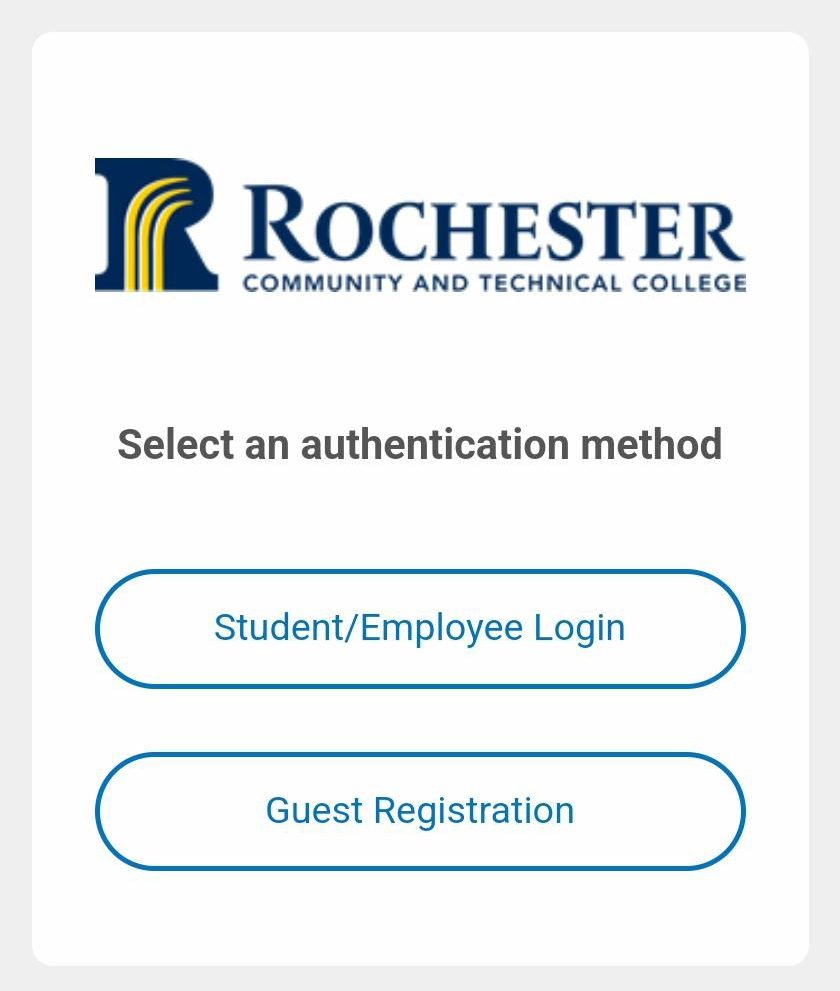
Student/Employee:
Enter your StarID and password.
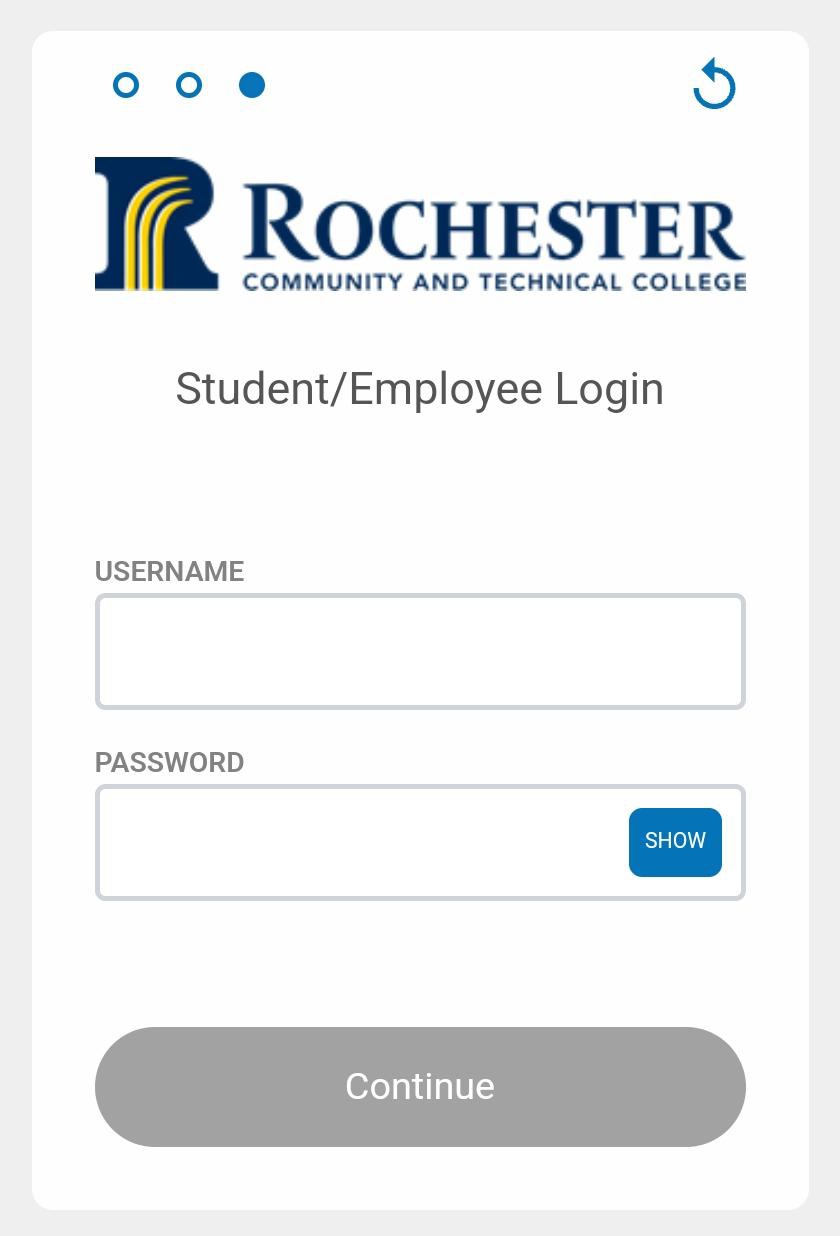
Student/Employee:
Wait for setup and access to be enabled.
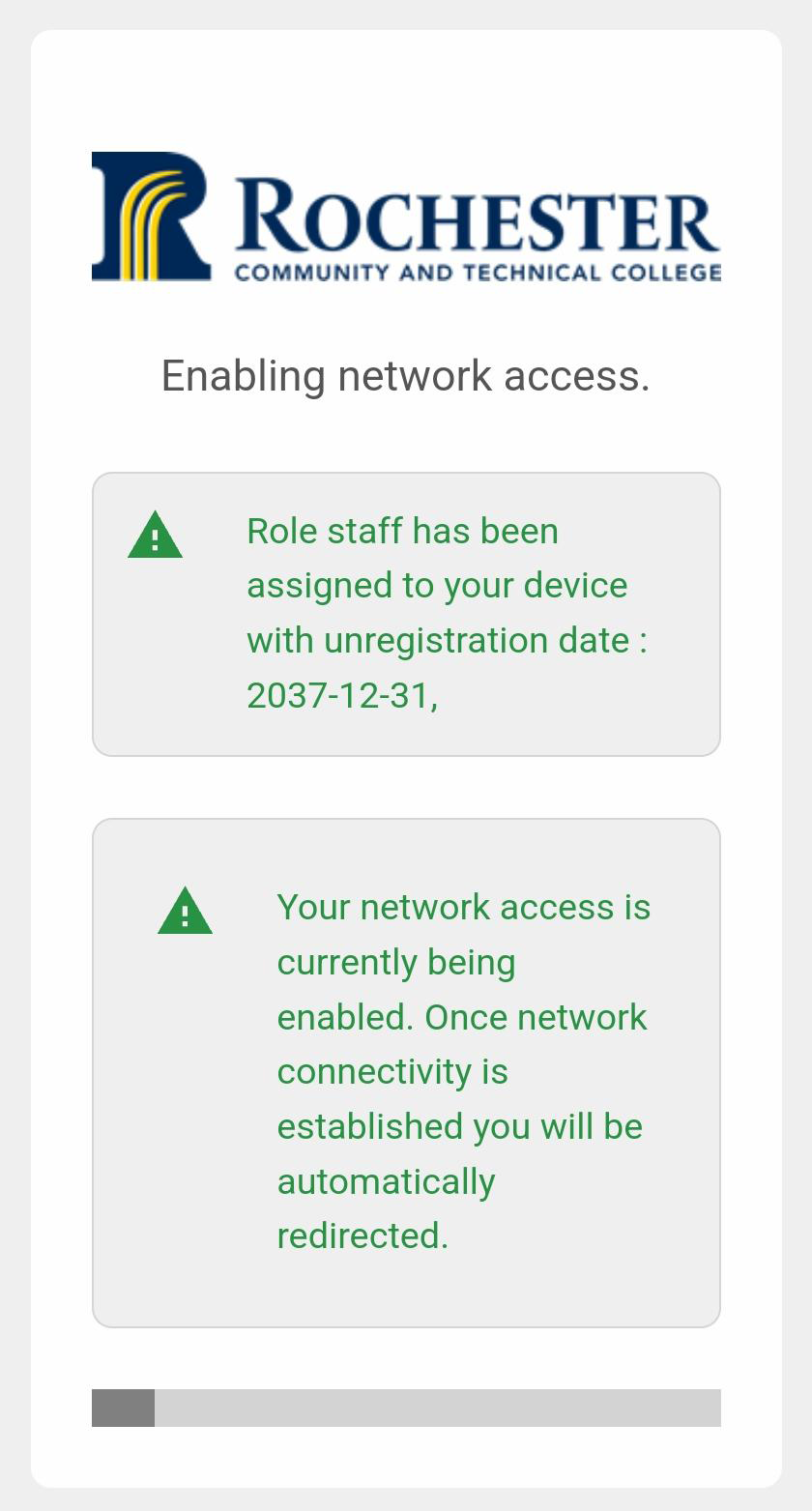
Guest:
Select either SMS or EMAIL registration.
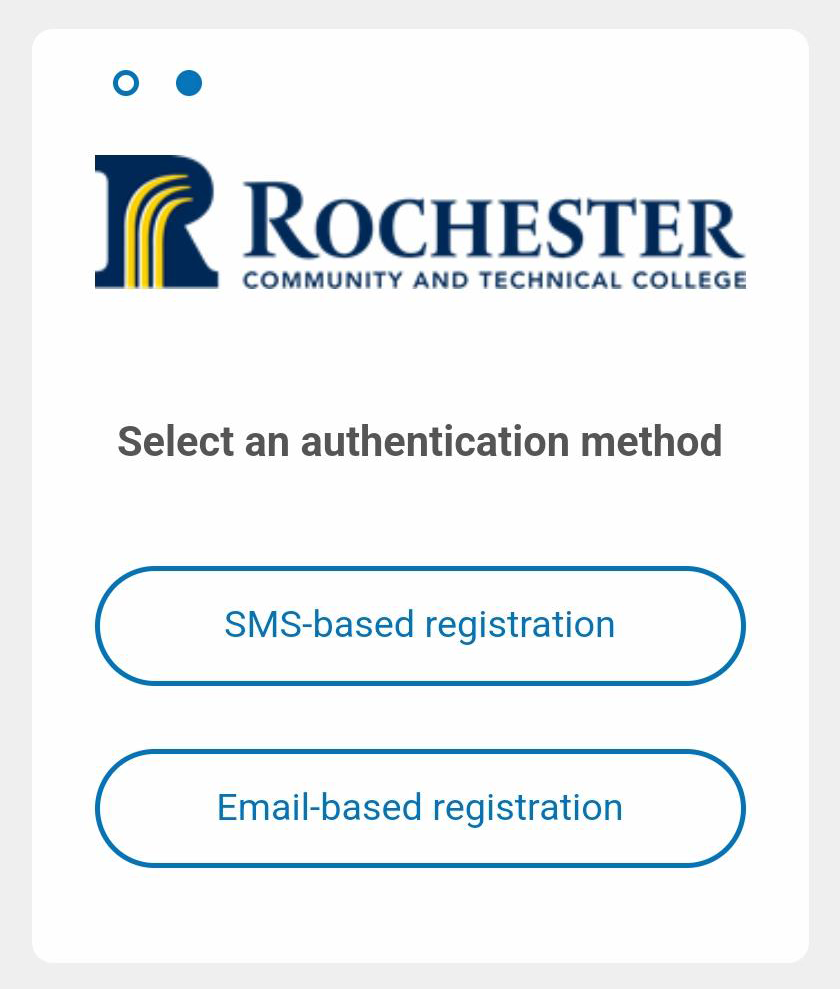
Guest:
For both SMS and Email-based registration, you will need to accept the terms of use in order to continue.
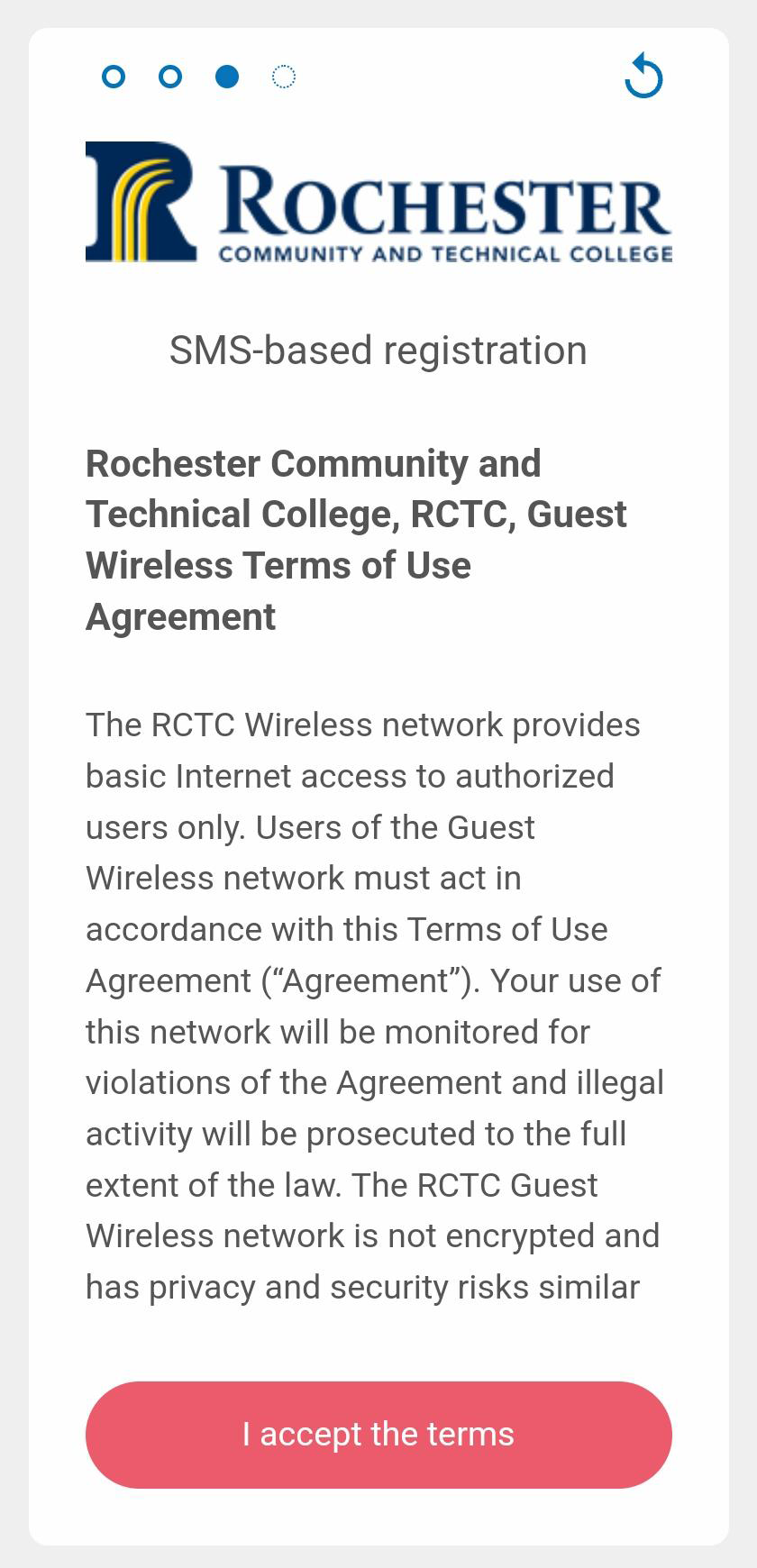
Guest:
(Option 1) SMS-based registration: Enter your mobile phone number and provider.
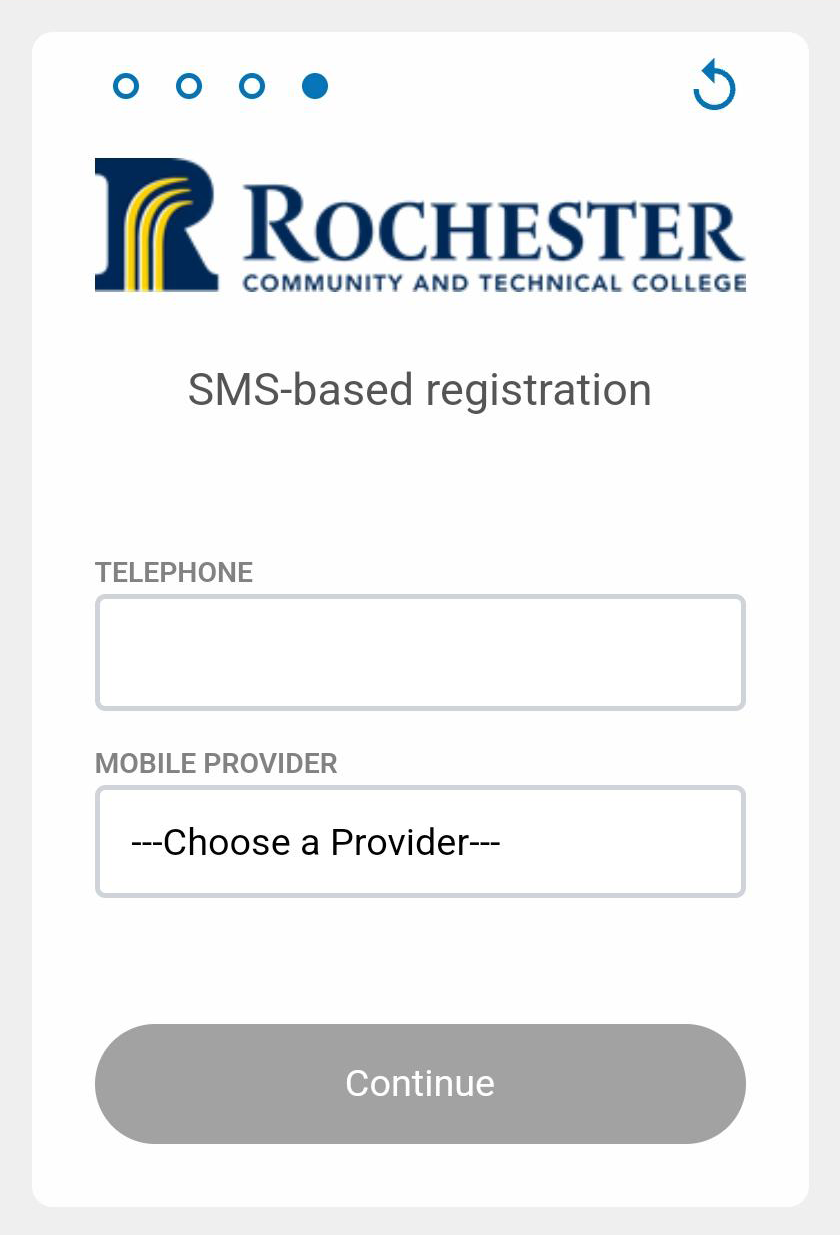
Guest:
(Option 2) Email-based registration: Enter your email.
PLEASE NOTE: If registering by EMAIL, you will have 10 minutes of temporary network access to complete your registration from the link sent to your email.
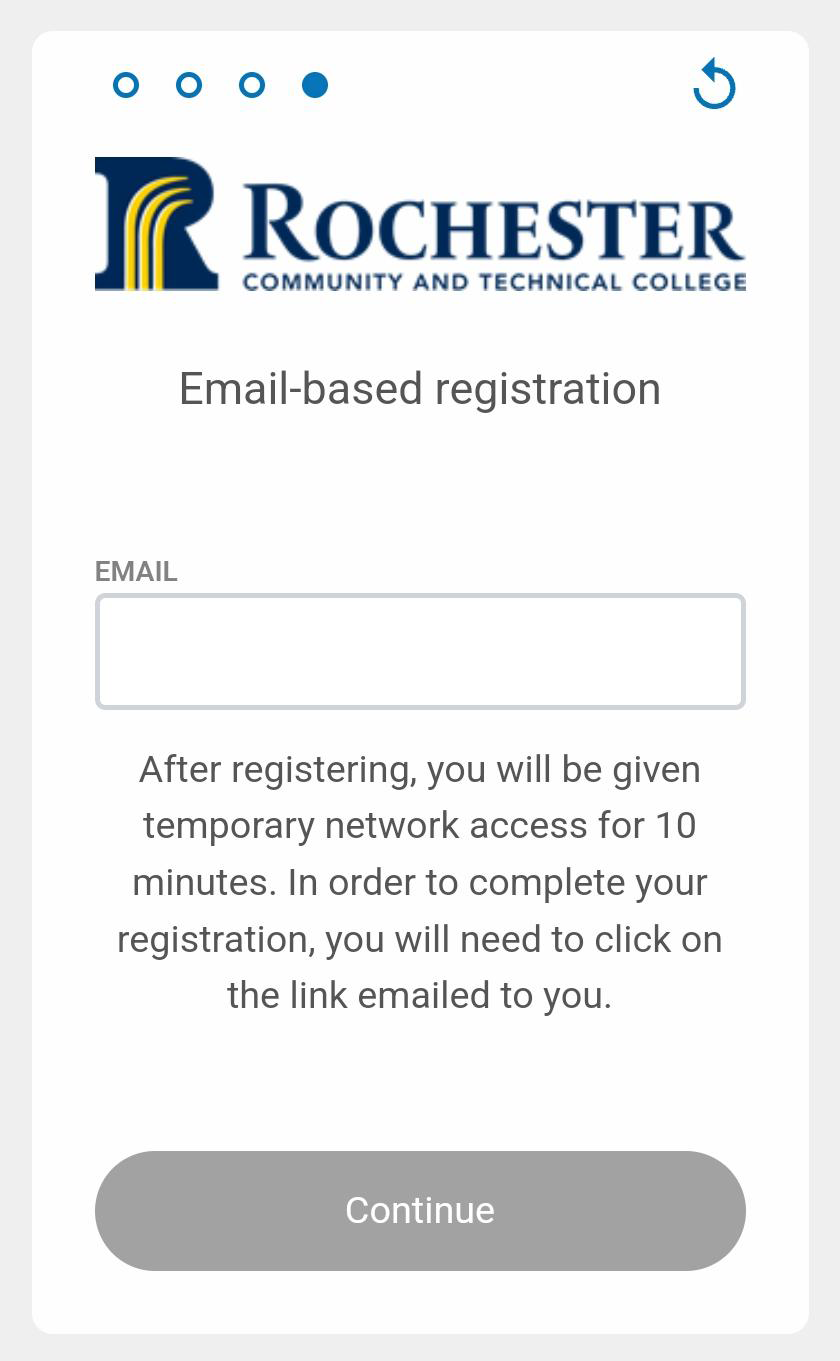
More Information
You can now print from your wireless device when logged into the RCTC Wifi.